How to set up Zoiper on IOS
You must be either a “Supporting Member” or “Lifetime Member” to have RoIP (Radio over IP) access to the repeater system. PLEASE NOTE: Your username and password information will be emailed to you in a separate email. Setup and activation of IAX remote access is not automated, so please be patient as it may take a few days to get you setup on the server.
Setting up your Android device with DVSwitch
You can use the following procedures to:
-
Download and install Zoiper on your IOS device,
-
Set up the program options, and
-
Talk through the repeater from your IOS device.
Installation
-
Download and install the DVSwitch Mobile application from the Google Play Store.
-
The app will downloads and installs on your device.
Account Setup
- Open the Zoiper app.
- Click Settings.
- Click Accounts.
- Click the + in the upper right corner.
- You’ll be prompted “Do you already have an account (username and password)?, click Yes
- Click Manual configuration
- Click IAX account
- Account name is Texas GMRS Network
- Server is roip.texasgmrs.net
- User name is your GMRS callsign (Theuser name is case sensitive)
- Password is the password emailed to you (not the same password as this website) (The password is case sensitive)
- Caller ID is your GMRS callsign (in UPPERCASE letters here)
- Leave all other settings as they are, click Register
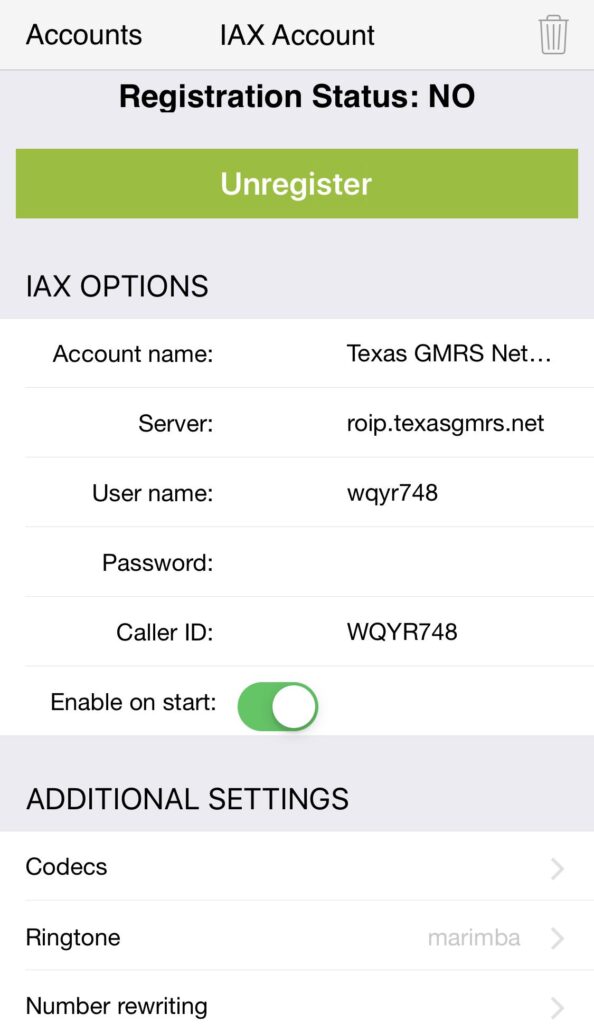
Connecting
- Go back to the main Dialpad screen.
- To “Call” the repeater system, dial your Region’s “Node” Number. You will hear connected message.
Region | Node |
North Texas Hub | 2251 |
South Texas Hub | 2252 |
East Texas Hub | 2253 |
West Texas Hub | 2254 |
Transmitting
Once connected, the code to begin transmitting is *99, and # to stop transmitting. You will not hear a courtesy tone.
VERY IMPORTANT: You must, must, must, push # (pound sign, hash tag, whatever you want to call it) to stop transmitting. If you don’t it will lock up the repeater system, causing issues.
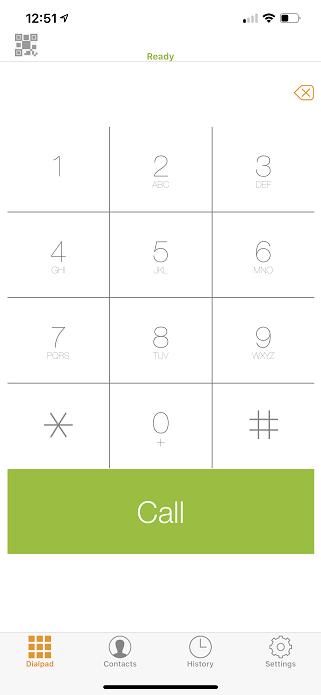
Disconnecting
- Select End to disconnect from the host computer.
